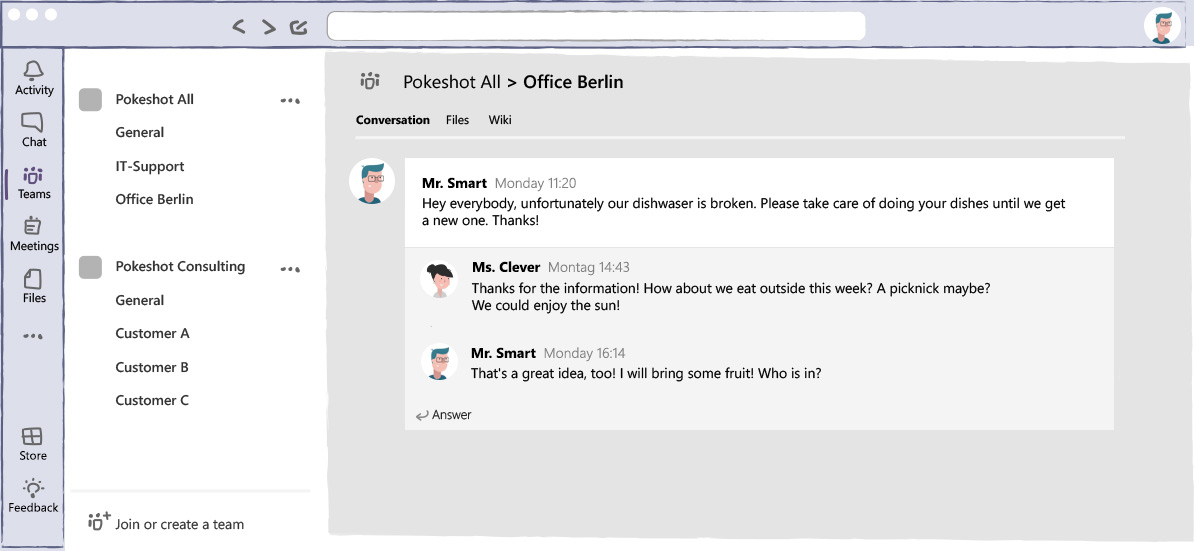
A few weeks ago we were asked to switch our internal communication from Skype and E-Mail to MS Teams. Even though we are consultants for digital communication, we are also human and humans are – by nature – reluctant to change, at least at first. (By the way, do you know the story “Who moved my cheese?”) We need to deal with new functionalities and find out the added value the tool gives us and then of course we need to change our daily work habits. With Teams, I was able to go through all of these steps within only one week – and now I do not want to go back.
I often give trainings on the use of corporate communication tools and one of my favorite topics to speak about is contextualized communication. To give you an idea what I mean by that I would like to draw two pictures for you:
A few years back, I worked in an environment where we only used e-mail as a means for both external and internal communication. Every day, I came to the office, took my jacket off, got myself a cup of coffee, sat down by the (stationary) computer, turned it on, took a deep breath and – started to read through all the unread e-mails that had piled up since the day before. Mondays were the worst, obviously, as people had time to send us their love over the weekend. “Work” had become nothing more than reading e-mails, one by one, deciding whether to answer them immediately or later. This activity took all my energy and all my enthusiasm away for the topics I actually needed to work on.
“Work” had become nothing more than reading and replying to e-mails.
Why was this taking so much time and energy? E-Mail inboxes work in a linear way. You can open e-mails one by one. Every time you do so, you need to understand the context first: who is the sender? What is the topic here? What does this person (both customers AND colleagues) want from me? The simple act of contextualization takes us a few seconds at best, sometimes even a few minutes. More often than not, several topics are mentioned within every e-mail, which doesn’t give us the chance to reply one by one – but we feel like we should have an answer to all of them before we can actually press send.
Every time we open an e-mail, we need some time to understand the context.
This makes us spend hours in front of half-written e-mail drafts, including the interruptions from day to day work, such as phone calls or colleagues stopping by, asking us questions, giving us tasks. I didn’t know any other way, which is why I couldn’t change the situation. I felt stuck and even though my friends tell me I am a very enthusiastic person about the topics I am interested in, I lost all of it and thought I had to accept the fact that this was it – office life.
I lost all of my enthusiasm and thought I had to accept the fact that this was it – office life.
Now the second picture: 2018. I come to work, get the laptop out of the locker, go to my desk and check what I have been missing since yesterday. I am curious to find out updates from my colleagues and I check the MS Teams channels marked in bold – a sign that there has been new activity. I see that my colleague Patrick had a good meeting with a customer yesterday and I find this information within the team “Consulting” and the channel “Customer X”. I give it a “like” – a way of giving non-verbal feedback that lets Patrick understand that I saw his update. Also, I see that our dishwasher is broken – this information I can find within the team “Pokeshot All” and the channel “Office Berlin”. The names of the teams and channels give away the context immediately and it is me who makes the conscious decision to deal with a certain topic at a certain point in time.
I am curious to find out updates from my colleagues.
So, this is what I mean when I speak about contextualized communication. There was no huge pile of e-mails waiting for me this morning that potentially contained good or bad surprises. No, it was me who wanted to find out more as I saw there was activity within those channels and by clicking on them I made a choice to deal with the respective context. I don’t know about you, but to me, this is a huge motivation and makes me enjoy work so much more!
I also asked my colleagues how they felt about the change. Here is what they said:
Linda, our product owner for SmarterPath:
Within only a few days that I use Teams I can already see three clear strengths in comparison to Skype:
1. I love the reply function! Finally discussions follow a logic and we got rid of the chaos coming from parallel discussions within one channel.
2. No annoying looking for shared content: pictures and documents are automatically saved in a folder on our Sharepoint.
3. Videochat and screensharing work smoothly: my colleagues can see more than a few pixels again.
Ingo, our expert for data security who also keeps an eye on the costs:
Contrary to Skype, MS Teams is a closed system which can be centrally managed. Office 365 Administrators can manage permissions individually and teamleaders can design and administer their teams according to their own taste and use cases. At the same time, what supports the day-to-day work is the interaction between Sharepoint and Onedrive and the individualization through addons. While the data security regulations in Skype are insufficient, Microsoft promises for their whole Office 365 Suite a strict encryption and compliance with EU-regulations. By changing to MS Teams, we improve the cost-benefit ratio of our subscriptions.
Now of course we are curious about your experiences: have you tried alternatives to e-mail when it comes to digital communication? What did you like about it, did you come across any challenges? What effect did it have on your day-to-day work? Sharing is caring! We are looking forward to your comments.
About the author

Kerstin Schachinger supports the Pokeshot team as a Workplace Learning Consultant. Combining experiences in adult education in Vienna and Berlin with her enthusiasm for training and her love of creating great content, she found instructional design, facilitating workshops and conducting webinars to be her favorite areas to work in. Kerstin’s linguistic background allows her to break down information and communicate complexity in an easy way, an essential skill when creating learning experiences for a wide variety of target groups.
Connect with us on facebook | twitter | LinkedIn | YouTube – we will keep you posted!